Intro
Backstory
Throwback to January 2022, my dad often talked about what he invested in, and what struck me the most intriguing was cryptocurrency.
Around this time, the NFT craze was gaining major traction as huge celebrities, artists, and brands started joining in. Projects like Bored Ape Yacht Club had NFTs worth crazy amounts of money.
Now seeing how much people made from all of this, I started my own NFT collection, which made me learn a lot about smart contracts and crypto as a whole. Spoiler alert: your boy made nothing.
Present day
I randomly was reminiscing about my NFT days when I thought of crypto mining. Can an ordinary person mine any crypto without crazy hardware? Thus began my 10 minute Google sesh...
Picking a coin
Picking a coin is no easy task especially with our hardware, an Intel i5-3337U (more on specs later).
But here were some requirements I had in mind:
- Low Power Draw (The i5-3337U is a low-TDP mobile processor, so a coin that works efficiently with limited power)
- No GPU Needed (i.e., coins with ASIC-resistant and supports CPU-only mining)
ASIC Resistance refers to how well a coin's mining algorithm prevents or limits people from using ASICs (Application-specific integrated Circuit) which is specialized hardware built just for mining a specific algorithm or coin.
- Smaller Networks (Gives us a better chance of earning with weaker CPUs)
Now I had a few options but ultimately I chose VerusCoin (CRSC) as it met all the requirements with more benefits like being ASICs and GPUs resistant, smaller networks which means lower difficulty for blocks, and the coin itself has a lot of potential (currently $1.86 USD per coin).
System Overview
Hardware

Specs:
- CPU: Intel(R) Core(TM) i5-3337U CPU @ 1.80GHz, 2 Cores 4 Threads
- RAM: 8 GB
- Storage: 256 GB
- Operating System: Proxmox Linux
I know it's unusual to use Proxmox, but the reason is because I use this as my test machine for other homelab and cybersecurity projects and I don't intend to mine constantly. I also have a Dell PowerEdge R230 as my main server for my homelab, but I don't really want to mine on that.
For mining, I will create a seperate Ubuntu Server VM with all cores and memory allocated to it, so it's almost like I'm running on bare metal. I've stopped all the other test VMs I am running to ensure I can get maximum resource usage out of it.
Next, we need to set up the actual miner, but first let's create a wallet.
Creating a Verus Wallet
I will be installing Verus CLI on macOS since I want to work with a CLI to manage my wallet instead of a separate GUI application and also since I want to use a native wallet.
A Native Wallet is a wallet that directly interacts with other peers on the peer-to-peer (P2P) network and maintains a copy of the blockchain, enabling full node validation meaning you also help ensure the blockchain isn't manipulated.
In contrast, a lite wallet connects to remote nodes and doesn't store the full blockchain, which makes it more lite but it relies on third-party nodes for data, which means it doesn't fully play along with the decentralized aspect of crypto.
You can download the wallet app of your choosing here
If you are using the macOS CLI, follow along if you want to create a wallet with it too.
-
Download the wallet CLI and extract the folders
-
Move your binaries (assuming you are in the same directory as the binary):
sudo mv verusd verus /usr/local/bin/- Fetch Params
./fetch-params- Fetch Bootstrap
./fetch-bootstrapIt will ask you if want to specify a directory to store the blockchain data, but I suggest leaving it blank to default. Afterwards, ensure you select option 1, this will start downloading the blockchain data for you.
- Start the Node:
verusdNow whilst that is running, you can check up on it with verus getinfo.
Here is what it should look like when it starts to run.
❯ verusd
(verusd) NOTARY_PUBKEY.()
>>>>>>>>>> VRSC: p2p.27485 rpc.27486 magic.e2588aad 3797453485 0 coins
initialized VRSC at 1753408623
Compression is: on
set timestampindex, will reindex. sorry will take a while.
finished loading blocks VRSC
fAddressIndex.1/1 fSpentIndex.1/1
Initialized chain: VRSC, ID i5w5MuNik5NtLcYmNzcvaoixooEebB6MGV
fAddressIndex.1/1 fSpentIndex.1/1
height.0 slowflag.1 possible.1 cmp.0This now means we are running a node!
- Creating a new address
verus getnewaddressAfter running it, you should get something like.
❯ verus getnewaddress
RXMZGYgqCUCj4rV1EL5XHuS94HeQueukSaNow you can run the command again to create more addresses which are tied to your wallet and are tied to the same private key in your wallet. This may be useful if you want to separate all your transactions for business, donations, or privacy purposes.
- Profit!
Well no profits just yet, but now we can start mining!
Mining Verus
Before I could start mining, I still need to decide between joining a mining pool or to solo mine.
A mining pool is a group of miners who combine their computing power to increase the chances of mining a block and getting rewards, which those are then split among the people in the pool.
I chose to mine in a pool, since it would be unlikely my craptop could yield any results. I specifically chose LuckPool since it seemed to be well-regarded online, so let's get it set up.
Setting up Hellminer & Joining the Pool
Here are the commands:
wget https://github.com/hellcatz/hminer/releases/download/v0.59.1/hellminer_linux64.tar.gz
tar -xvzf hellminer_linux64.tar.gzand for me that looked like...
ubuntu@crypto-miner:~$ wget https://github.com/hellcatz/hminer/releases/download/v0.59.1/hellminer_linux64.tar.gz
--2025-07-25 03:19:45-- https://github.com/hellcatz/hminer/releases/download/v0.59.1/hellminer_linux64.tar.gz
Resolving github.com (github.com)... 140.82.112.3
Connecting to github.com (github.com)|140.82.112.3|:443... connected.
HTTP request sent, awaiting response... 302 Found
Location: https://release-assets.githubusercontent.com/github-production-release-asset/586739895/10a9079e-1766-4f66-a692-870108ce80fd?sp=r&sv=2018-11-09&sr=b&spr=https&se=2025-07-25T04%3A19%3A28Z&rscd=attachment%3B+filename%3Dhellminer_linux64.tar.gz&rsct=application%2Foctet-stream&skoid=96c2d410-5711-43a1-aedd-ab1947aa7ab0&sktid=398a6654-997b-47e9-b12b-9515b896b4de&skt=2025-07-25T03%3A18%3A35Z&ske=2025-07-25T04%3A19%3A28Z&sks=b&skv=2018-11-09&sig=dYtQybTFPPMGgLTDfZ%2FLv3LtwD%2FSLtr4CD%2FPnt88kR8%3D&jwt=eyJhbGciOiJIUzI1NiIsInR5cCI6IkpXVCJ9.eyJpc3MiOiJnaXRodWIuY29tIiwiYXVkIjoicmVsZWFzZS1hc3NldHMuZ2l0aHVidXNlcmNvbnRlbnQuY29tIiwia2V5Ijoia2V5MSIsImV4cCI6MTc1MzQxMzg4NSwibmJmIjoxNzUzNDEzNTg1LCJwYXRoIjoicmVsZWFzZWFzc2V0cHJvZHVjdGlvbi5ibG9iLmNvcmUud2luZG93cy5uZXQifQ.cM-IEa652akcrkrWUI5QTRgqg_gbWZi_25uyyzLhWME&response-content-disposition=attachment%3B%20filename%3Dhellminer_linux64.tar.gz&response-content-type=application%2Foctet-stream [following]
--2025-07-25 03:19:45-- https://release-assets.githubusercontent.com/github-production-release-asset/586739895/10a9079e-1766-4f66-a692-870108ce80fd?sp=r&sv=2018-11-09&sr=b&spr=https&se=2025-07-25T04%3A19%3A28Z&rscd=attachment%3B+filename%3Dhellminer_linux64.tar.gz&rsct=application%2Foctet-stream&skoid=96c2d410-5711-43a1-aedd-ab1947aa7ab0&sktid=398a6654-997b-47e9-b12b-9515b896b4de&skt=2025-07-25T03%3A18%3A35Z&ske=2025-07-25T04%3A19%3A28Z&sks=b&skv=2018-11-09&sig=dYtQybTFPPMGgLTDfZ%2FLv3LtwD%2FSLtr4CD%2FPnt88kR8%3D&jwt=eyJhbGciOiJIUzI1NiIsInR5cCI6IkpXVCJ9.eyJpc3MiOiJnaXRodWIuY29tIiwiYXVkIjoicmVsZWFzZS1hc3NldHMuZ2l0aHVidXNlcmNvbnRlbnQuY29tIiwia2V5Ijoia2V5MSIsImV4cCI6MTc1MzQxMzg4NSwibmJmIjoxNzUzNDEzNTg1LCJwYXRoIjoicmVsZWFzZWFzc2V0cHJvZHVjdGlvbi5ibG9iLmNvcmUud2luZG93cy5uZXQifQ.cM-IEa652akcrkrWUI5QTRgqg_gbWZi_25uyyzLhWME&response-content-disposition=attachment%3B%20filename%3Dhellminer_linux64.tar.gz&response-content-type=application%2Foctet-stream
Resolving release-assets.githubusercontent.com (release-assets.githubusercontent.com)... 185.199.108.133, 185.199.110.133, 185.199.109.133, ...
Connecting to release-assets.githubusercontent.com (release-assets.githubusercontent.com)|185.199.108.133|:443... connected.
HTTP request sent, awaiting response... 200 OK
Length: 15499566 (15M) [application/octet-stream]
Saving to: ‘hellminer_linux64.tar.gz’
hellminer_linux64.tar.gz 100%[======================================================================================================================>] 14.78M 89.3MB/s in 0.2s
2025-07-25 03:19:45 (89.3 MB/s) - ‘hellminer_linux64.tar.gz’ saved [15499566/15499566]
ubuntu@crypto-miner:~$ tar -xvzf hellminer_linux64.tar.gz
hellminer
run_miner.sh
verus-solver
ubuntu@crypto-miner:~$ ls
hellminer hellminer_linux64.tar.gz run_miner.sh verus-solver
ubuntu@crypto-miner:~$Now I can run the actual miner, you can create your command to mine here.
ubuntu@crypto-miner:~$ ./hellminer -c stratum+tcp://na.luckpool.net:3960 -u RXMZGYgqCUCj4rV1EL5XHuS94HeQueukSa.stormhawk -p x
----------------------------------------------------------------------
Hellminer 0.59.1 [VerusHash 2.2 + PBaaS] Linux
----------------------------------------------------------------------
* QEMU Virtual CPU version 2.5+
* Supports AES
* Supports SSE2
* 4 Total CPU threads
* Using 3 CPU threads for mining
* Wallet: RXMZGYgqCUCj4rV1EL5XHuS94HeQueukSa
* Rig: stormhawk
* Passwd: x
Started 3 solver processes
Connecting to pool 01 stratum+tcp://na.luckpool.net:3960
* No developer fee
Pool 01: Set extra nonce 14917932
Pool 01: authorized miner RXMZGYgqCUCj4rV1EL5XHuS94HeQueukSa.stormhawk
Pool 01: accepted extra nonce subscription
Total 0.124 MH/s [cpu01 0.04, cpu02 0.04, cpu03 0.05] 0 shares accepted
Total 0.137 MH/s [cpu01 0.04, cpu02 0.04, cpu03 0.05] 0 shares acceptedThat's gotta be the slowest thing ever. It is 11:30 PM EST here so I will check up on it after I wake up and we can see the results!
I made a itty bitty mistake
It is currently 7:32 AM, and I realized that I didn't put hellminer in a tmux session and it shut down because the ssh connection closed. In other words, when my computer went to sleep, it disconnected from the server, which caused the miner process to be killed.
Now isn't the time to cry over spilt milk, so I created a tmux session and ran the miner.
ubuntu@crypto-miner:~$ ./hellminer -c stratum+tcp://verus.aninterestinghole.xyz:9998 -u RXMZGYgqCUCj4rV1EL5XHuS94HeQueukSa.stormhawk -p x
----------------------------------------------------------------------
Hellminer 0.59.1 [VerusHash 2.2 + PBaaS] Linux
----------------------------------------------------------------------
* QEMU Virtual CPU version 2.5+
* Supports AES
* Supports SSE2
* 4 Total CPU threads
* Using 3 CPU threads for mining
* Wallet: RXMZGYgqCUCj4rV1EL5XHuS94HeQueukSa
* Rig: stormhawk
* Passwd: x
Started 3 solver processes
Connecting to pool 01 stratum+tcp://verus.aninterestinghole.xyz:9998
Developer fee enabled for other pools
Pool 01: Set extra nonce 17ff3844
Pool 01: authorized miner RXMZGYgqCUCj4rV1EL5XHuS94HeQueukSa.stormhawk
Pool 01: accepted extra nonce subscription
Total 0.068 MH/s [cpu01 0.02, cpu02 0.02, cpu03 0.02, cpu04 0.02] 0 shares accepted
Pool 01: accepted share #1 [28 ms]As you can see, I also changed my mining pool. I wanted to see if I’d get better results with a different one, so I chose the AiH Verus Pool, which uses a PPLNT - Above 0.1 VRSC Every 10 Min payout system.
This means that if a block is mined within a 10-minute window, the total reward exceeds 0.1 VRSC, and I contributed valid shares during that time, I get paid.
A share is a unit of work that is submitted to the pool which proves your miner contributed valid computational effort toward finding a block.
We can run CTRL + B and d to detach from the tmux session, so it can continue running in the background.

btop will allow us to track the computer’s system vitals to ensure everything is going well. And now we wait for results!
Another miner!
I was talking to my dad about this and he offered to let me use his laptop as another worker for mining.
Hardware
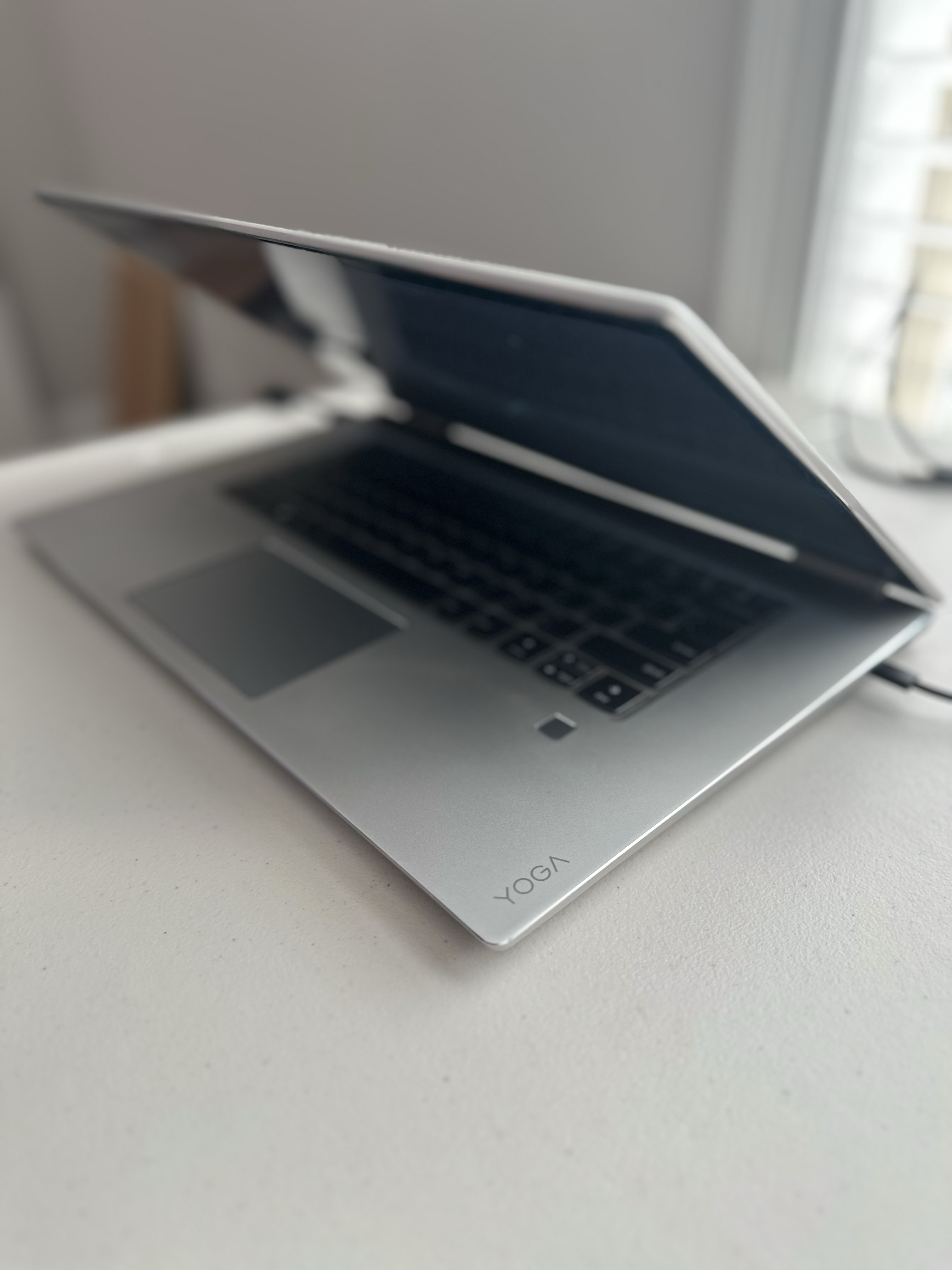
Specs:
- CPU: Intel(R) Core(TM) i7-7700HQ CPU @ 2.80GHz, 4 Cores 8 Threads
- RAM: 16 GB
- Storage: 500 GB
- Operating System: Windows 10
It's much better than the previous laptop, so we will actually gain more profit from mining with this.
Installing ccmine.exe
You can install ccminer here. And here is the command I used to connect to the pool and start mining.
PS> .\ccminer.exe -a verus -o stratum+tcp://verus.aninterestinghole.xyz:9998 -u RXMZGYgqCUCj4rV1EL5XHuS94HeQueukSa.hawktuah -p x -t 8The new laptop was mining at a whopping 8.86 MH/s! Though It did start to throttle down after a while to around 5.6 MH/s.
Later, I changed the port to 9999 for normal difficulty on this laptop, so we can actually mine verus instead of some other coins.
Results
I decided to stop mining on the Acer laptop with the i5-3337U for the night since it’s an older machine, isn’t mining much, and the last thing I want is for it to catch on fire.
After a ~24 hour mining period w/ the Lenovo YOGA and a ~14 hour mining period with the Acer Aspire, here is what we made:
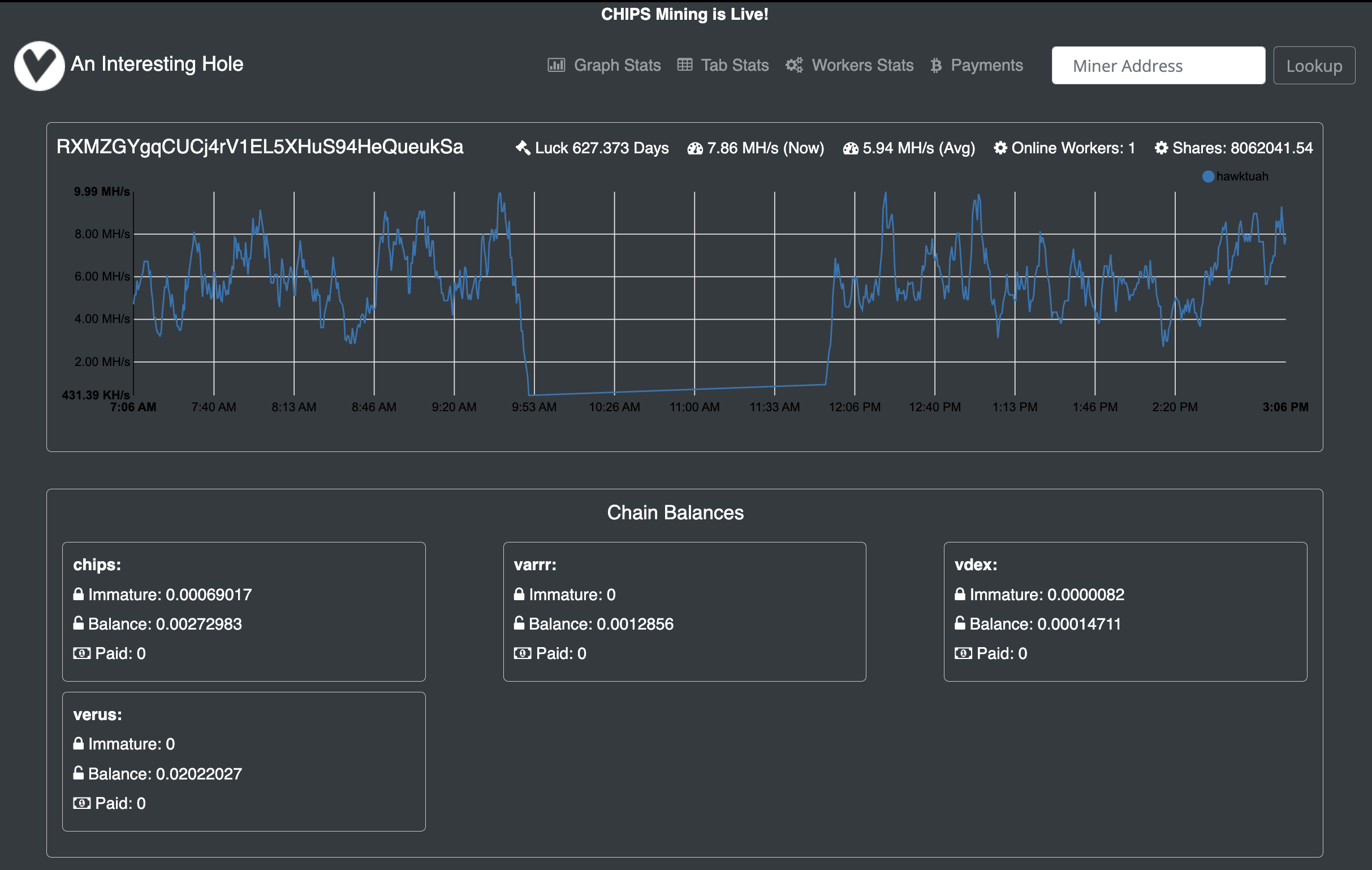
We mined a total of 0.02022027 VRSC, which is about $0.041. So, yeah, we made 4 cents. Not exactly life changing, and to make it worse, we still need to reach 0.1 VRSC before we can even get paid out.
I also think I lost some money, since electricity where I live costs around like $0.12 per kWh, which is on the more costly side.
Mining with hardware like this just isn’t profitable anymore, especially with the block reward being reduced recently. From what I’ve understood, crypto mining these days isn’t worth it unless you’ve got serious resources. And specifically for VerusCoin, it’s not really viable unless you have access to cheap electricity and a really good CPU.
I did come across a bunch of Reddit threads recommending ccminer for Linux over hellminer, claiming it gives ~20–30% better performance. That might have helped squeeze a bit more out of the Acer laptop.
We also ended up mining a handful of other coins, but nothing we earned was remotely worthwhile. To sum it up, if you want to mine crypto using an extra laptop, I wouldn’t really recommend it and you will probably end up losing money.
Conclusion
I had a fun time trying to mine VRSC and learned a lot about crypto mining. The learning experience alone made it worth my time. And I might even try getting some ASICs and experiment with mining Bitcoin next.
If you enjoyed this post, feel free to share it! It helps with SEO and lets others find what I’ve written. If you have any questions or comments, feel free to reach out via email or message me on Discord.